CSS实现图标闪烁效果【转】
不多说,直接上代码:
.outDiv{
width:30px;
height:30px;
display: flex;
justify-content: center;
align-items: center;
}
.outDiv .blingbling{
border: 6px solid #73BF00;
width: 36px;
height: 36px;
border-radius: 50%;
position: absolute;
-webkit-animation: scaleout 2.5s infinite ease-in-out;
animation: scaleout 2.5s infinite ease-in-out;
}
@-webkit-keyframes scaleout {
0% { -webkit-transform: scale(1.0) }
100% {
-webkit-transform: scale(1.1);
opacity: 0;
}
}
@keyframes scaleout {
0% {
transform: scale(1.0);
-webkit-transform: scale(1.0);
} 100% {
transform: scale(1.1);
-webkit-transform: scale(1.1);
opacity: 0;
}
}只要把这个样式加到你的图标或
上,就有效果啦~
例如:
<div class="outDiv">
<img src="../img/xinhao.png" />
<div class="blingbling"></div>
</div>其中1.3s是闪烁的频率,宽高自己调整。
本作品采用 知识共享署名-相同方式共享 4.0 国际许可协议 进行许可。
- 上一篇: 压力山大!!!
- 下一篇: jquery $().each和$.each() 遍历
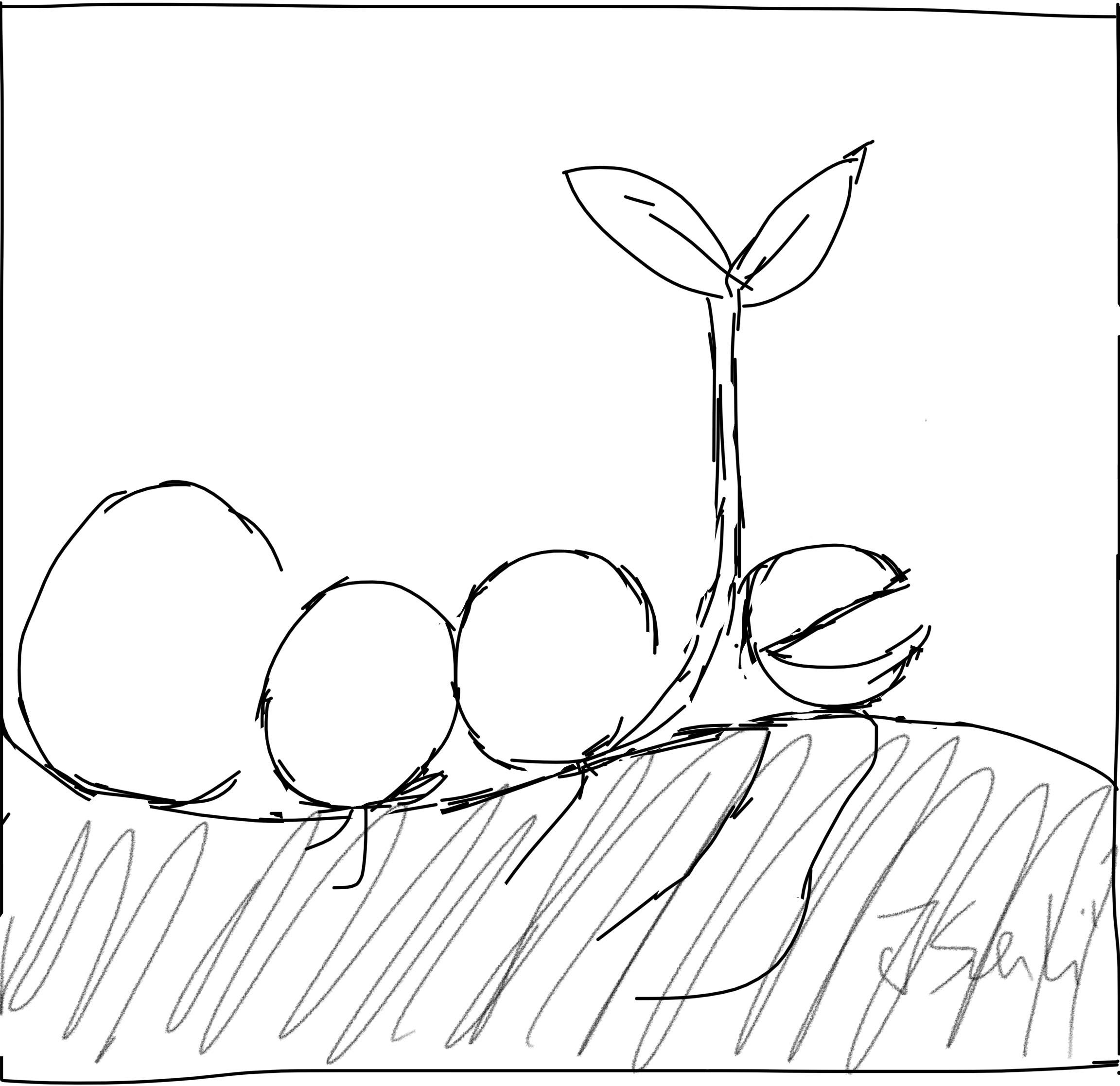 海滨擎蟹
海滨擎蟹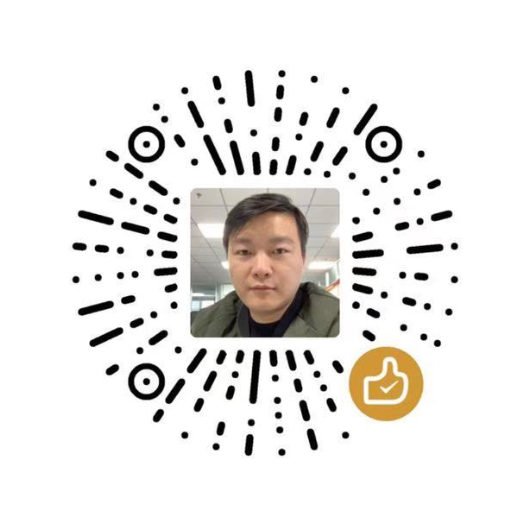 微信
微信 支付宝
支付宝