如何安装升级 powershell
在按照 laravel-china 上的环境配置教程安装好虚拟机后,使用 cd ~/Homestead && vagrant up 启动虚拟机时,启动失败,报错:
Bringing machine 'homestead-7' up with 'virtualbox' provider...
The version of powershell currently installed on this host is less than
the required minimum version. Please upgrade the installed version of
powershell to the minimum required version and run the command again.
Installed version: 2
Minimum required version: 3
大概意思就是当前版本的 powershell 版本过低,需要升级到 3.0 或以上版本。
找到如下教程:如何升级PowerShell - stay hungrey -cnblogs,以下为转载内容:
安装准备
1. 在安装 Windows Management Framework 3.0之前,卸载任何 Windows Management Framework 3.0 之前的版本。
要卸载早期版本的 Windows PowerShell 3.0,请在每台安装了早期版本的计算机上完成以下过程:
在 Windows 控制面板中,单击 “卸载程序” 。
在 “程序和功能” 中,单击 “查看已安装的更新” 。
在 “卸载更新” 窗格的“Microsoft Windows” 部分中,找到标题为 “Microsoft Windows Management Framework 3.0 Beta (KB2506143)” 的更新。
右键单击 “Microsoft Windows Management Framework 3.0 Beta (KB2506143)” ,然后单击“卸载”。
在“卸载更新”对话框中,单击“是”。请注意,您需要在卸载更新后重新启动计算机。
安装 Windows PowerShell 3.0
1. 安装 Microsoft .NET Framework 4.0 的完整安装版本 (dotNetFx40_Full_x86_x64.exe),或者,安装 Microsoft .NET Framework 4.5 的完整安装版本 (dotNetFx45_Full_x86_x64.exe)。
2. 安装 Windows Management Framework 3.0的 6.1 内核版本安装文件 (Windows6.1-KB2506143-x64.msu)。
完成如下过程的安装:
双击文件 “Windows6.1-KB2506143-x64.msu” 。
在 “Windows 更新独立安装程序” 对话框中,当询问您是否安装更新时单击 “是” 。
在下载和安装更新向导中的 “请阅读许可条款” 页上,单击 “我接受” 。
在 “安装完成” 页上,单击 “立即重新启动” 立即重新启动计算机。(必须重新启动计算机才能使更新生效。)如果不想立即重新启动计算机,请单击“关闭”。如前文所述,在 Windows PowerShell 3.0 完全安装之前,仍需要重新启动计算机。3. 验证Windows PowerShell 3.0 是否已安装成功。
计算机重新启动后,可以执行以下检查来验证 Windows PowerShell 3.0 是否已安装:
依次单击 “开始”、“所有程序”、“附件” 和 “Windows PowerShell” ,然后单击 “Windows PowerShell”。
在 Windows PowerShell 控制台中的命令提示符下键入以下命令,然后按 ENTER:
Get-Host | Select-Object Version
如果 Windows PowerShell 3.0 已安装,您将看到如下所示输出:
Version
-------
3.0本作品采用 知识共享署名-相同方式共享 4.0 国际许可协议 进行许可。
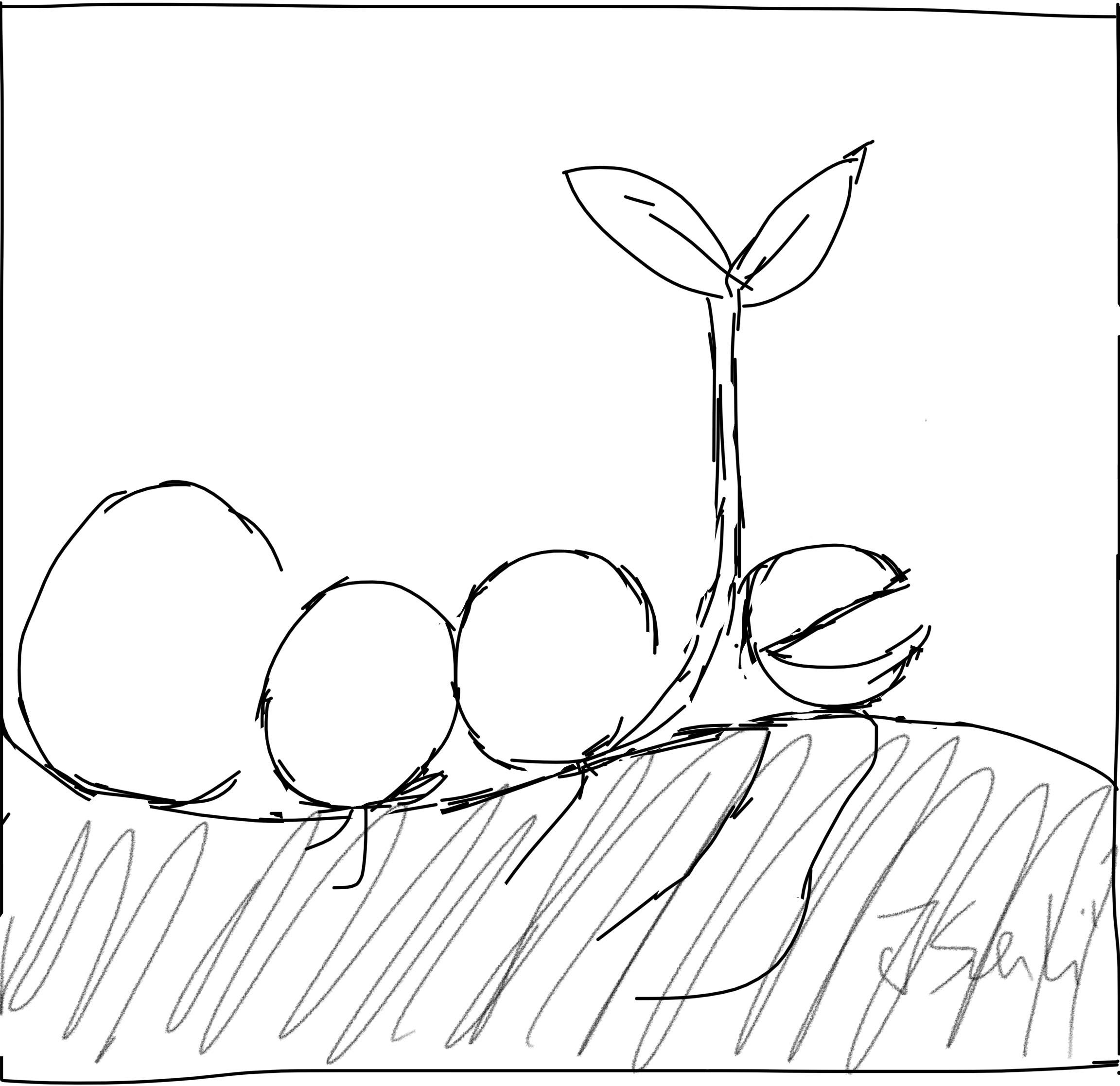 海滨擎蟹
海滨擎蟹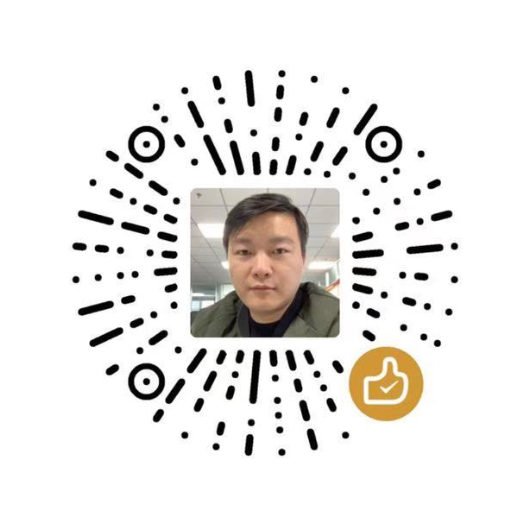 微信
微信 支付宝
支付宝